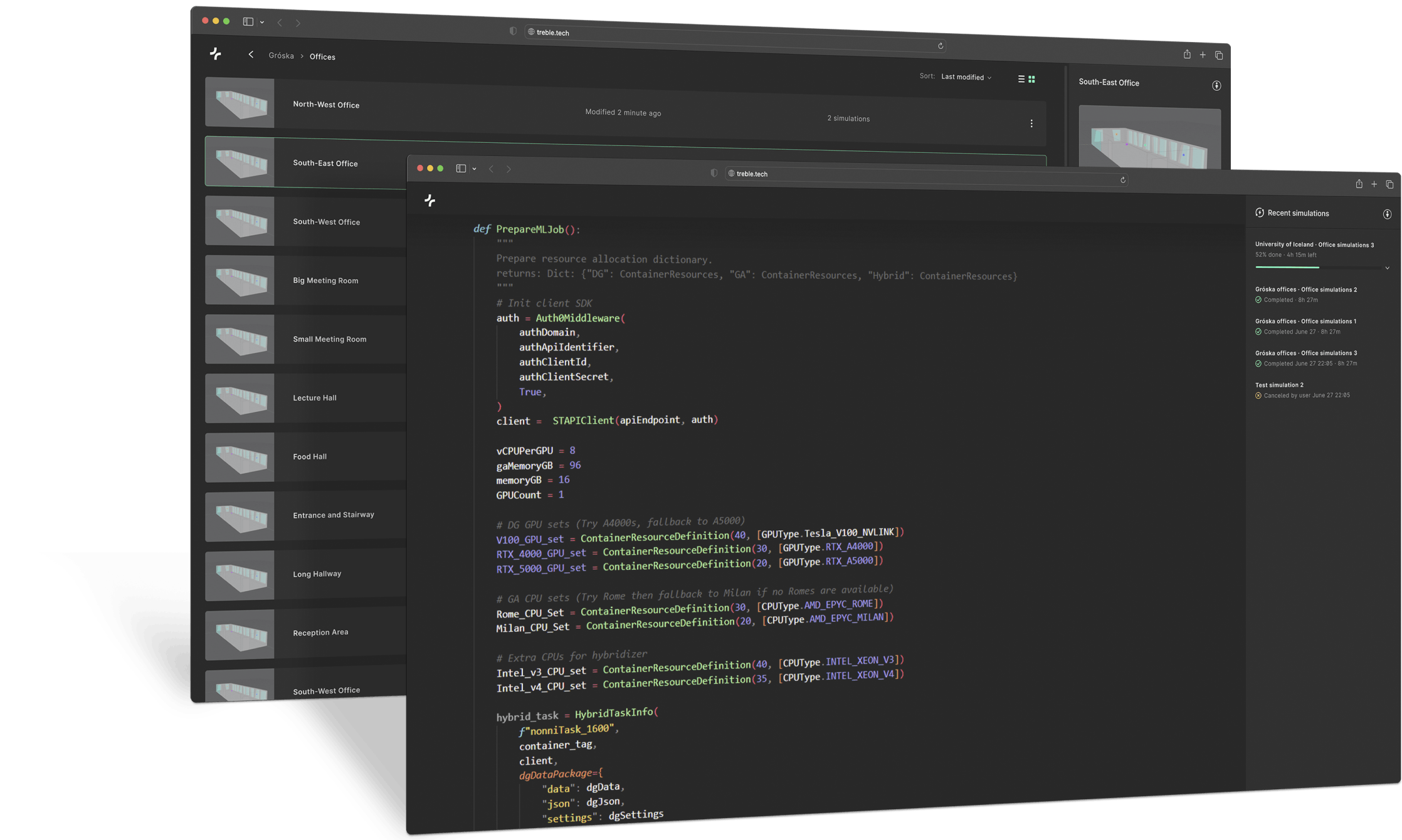See upcoming and newly released features
Feature release roadmap

Faster Ray-Tracer
Ready and Live
We’ve identified a way to make the geometrical solver (which consist of the image source method and ray radiosity solver) orders of magnitude faster, especially in larger rooms with complex geometrical pattern and shapes. This greatly reduces the simulation time of the geometrical algorithm, especially in complex spaces. Due to this speed up you can also model curved shapes as curves in your 3d modelling software without slowing down the geometrical solver in Treble.
Reflection Tracking
Ready and Live
The reflection tracking feature will allow users to visualize all the simulated image sources up to the chosen transition order, their paths toward a receiver, the relative magnitude of each reflection in dB and much more. The goal of the feature is to enable users to effectively design complex spaces, such as music halls and auditoriums, where it’s critical to take the effects of reflections into design considerations.
Material Builder and Impedance Input
READY AND LIVE
The material builder feature will enable an additional, more accurate way to create your own materials in our acoustic simulation software. In the builder you can specify the properties of each layer of the material build-up through a simple interface and quickly create a detailed model of the acoustic properties of the setup. You can use the feature to explore materials that you don't have absorption data for. The first iteration of the feature will include a porous material builder. Additional modules will be added continuously. At the same time we will also allow users to input surface impedance and reflection coefficient data directly into Treble. One of the main benefits of this initiative will be that our wave-based solver and pressure based image source method can uniquely take advantage of the more detailed material model, resulting in more accurate simulations.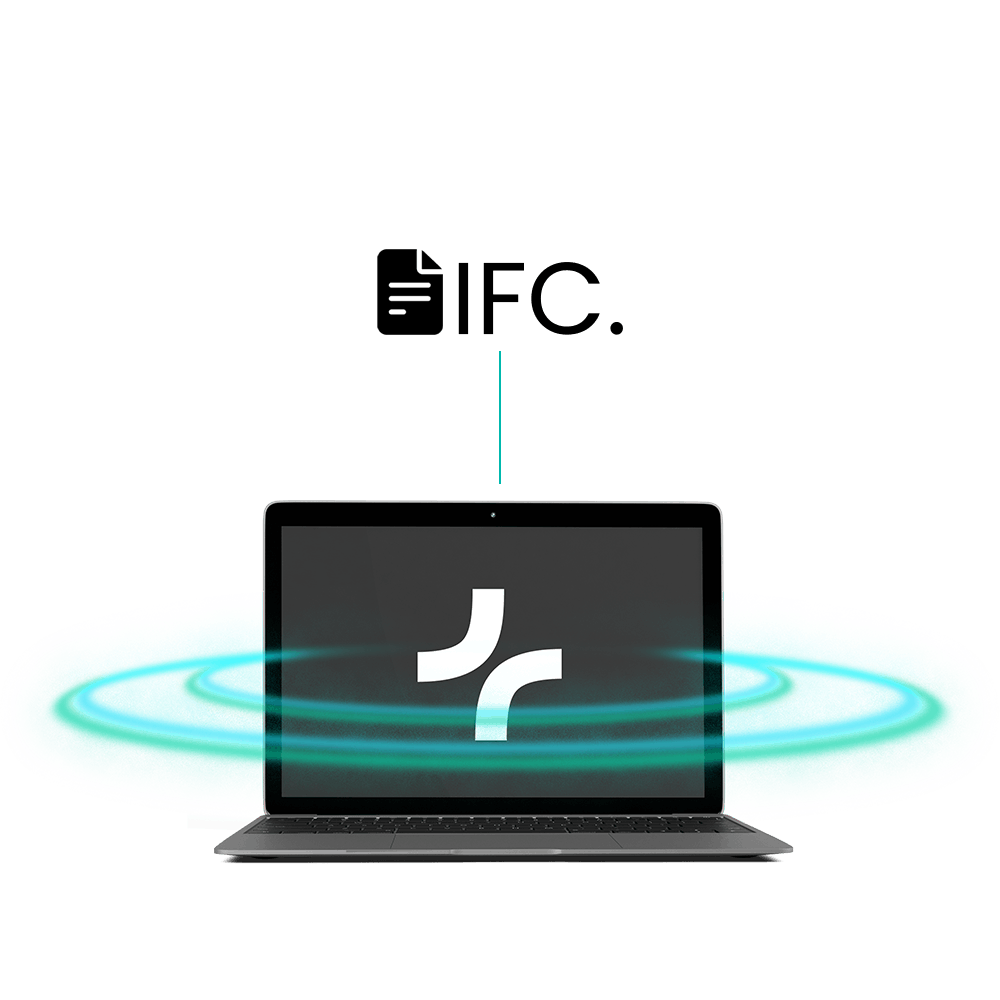
IFC Import and Automatic Geometry Simplification
Ready and live
With Treble Acoustic Simulation Suite, you will soon be able to import Industry Foundation Classes (IFC) files into the acoustic simulation software. The import feature will automatically recognize the spaces inside the IFC model and prepare a model that is ready for acoustic simulation for each of these spaces.
Forced Modal Analysis
Ready and live
With this feature you’ll now be able to visually see how the frequency response is distributed spatially in a room, one frequency at a time. The surface receivers you set up will now have the additional ability to show how the selected sources excite the room modes. This is especially exciting since our wave based solver can accurately predict the frequency response, even at low frequencies as demonstrated here: https://docs.treble.tech/validation/Full-bandwidth-wave-based-simulations-using-Treble
Save State in the Result View
Ready and live
The ability to save and load a comparison setup in the results view. This feature aims to make it more convenient to analyze and share results by eliminating the need to set up a specific comparison multiple times. In a shared project your colleagues will also be able to load the comparison you created and saved, increasing productivity and communication across teams.
Updated Results View
Ready and live
The result view will be expanded with the goal of enabling users to get intuitive visual feedback on the effect of their designs. Features include: · Color coded comparisons with a certain target value or a target range on the surface receiver heatmap – Already Live · See the percentage of area within a certain range or above/below a target value on the surface receiver heatmap - Already Live · Difference mapping – I.e. being able to compare the difference between two setups of the same space directly on a single surface receiver heatmap – In planning
Ability to Speed Up the Wave Solver
ready and live
We’re designing a solution that will enable you to run the wave based solver faster and in some cases also to a higher transition frequency than was previously possible. This will be achieved by allowing the user to engage multiple GPU’s on the cloud simultaneously. The solution will involve an optimization algorithm that will determine if there is any benefit of engaging more GPU’s and if so, how many.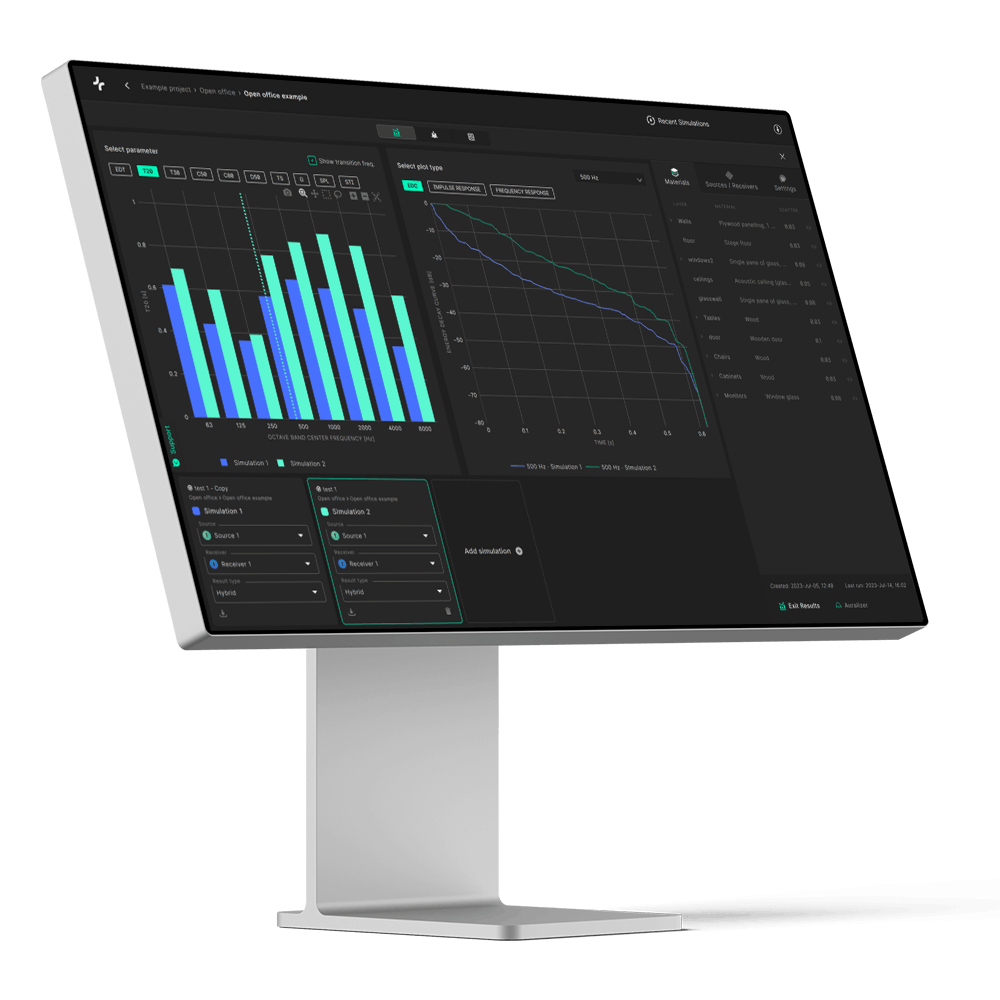
More robust STI modelling (Previously called Custom STI)
Ready and live
The STI functionalities in Treble will be greatly expanded. Highlights include the ability to input a custom background noise level for STI calculation and the ability to use the user defined source level to calculate the STI. The latter will enable the STI calculations of a signal fed through a PA system.
Source Directionality in the Wave Solver
Ready and live
Currently we model source directionality in the geometrical solver only. We have identified a way to also model it in the wave based solver which is already implemented in the sdk. This functionality will be ported to the web application in the very near future.